Help Guide
Support is available 7 days per week:
Email Spam Blocker provides a free spam filtering service that runs locally on your Android device. [Donations and upgrades greatly appreciated!]
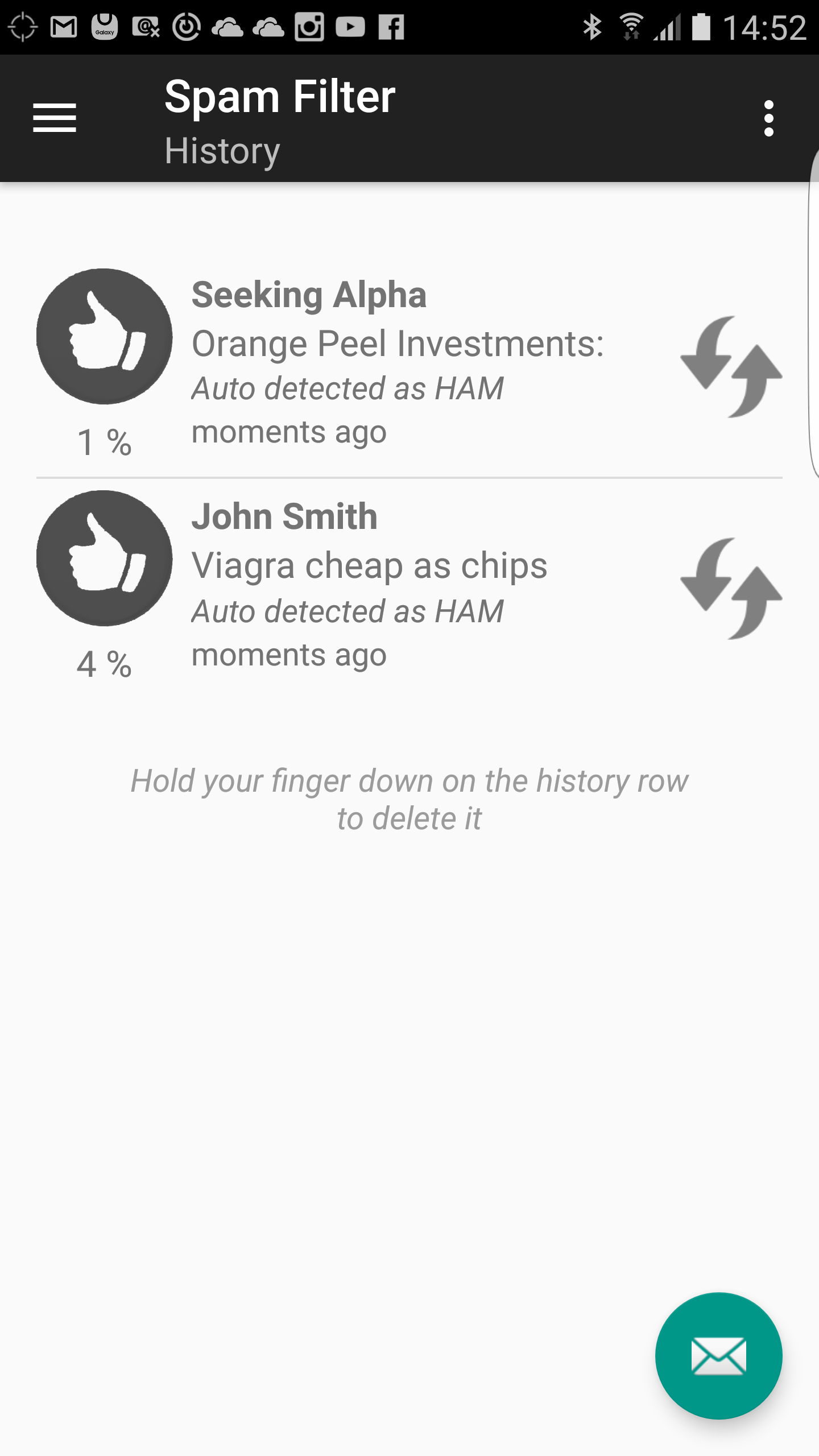
Training the SPAM Detector
What does the screenshot above tell us? Two emails have arrived both receiving a preliminary thumbs up classification, meaning they have been classified as HAM [good email] rather than SPAM [bad email]. However, the auto detector made a bad decision by determining that "Viagra cheap as chips" is HAM. The auto detector calculated that there is only a 4% chance that the email is SPAM. We need to teach it to do better than that! If you press the flip button on the right hand side it will change it from thumbs up to thumbs down. After that, press the thumbs down button to confirm the email as training data. The next time the auto detector runs it will use this email to help identify SPAM. When a SPAM email is classified as training data, the sender, subject and email body are used as examples of SPAM. Be aware, Email Spam Blocker does not do a straight forward token search when looking for SPAM. The app uses a complex mathematical model that considers word density and location to create a SPAM score. In practise, you may have to mark thumbs down on several "Viagra" emails before the auto detector realises that all "Viagra" emails are SPAM. The threshold for considering an email as SPAM can be lowered on the main settings page. We could for example classify 4% as SPAM though that would be too aggressive and result in good emails being moving to the SPAM folder. However, we encourage you to look at the SPAM scores and select a threshold that meets your personal expectations.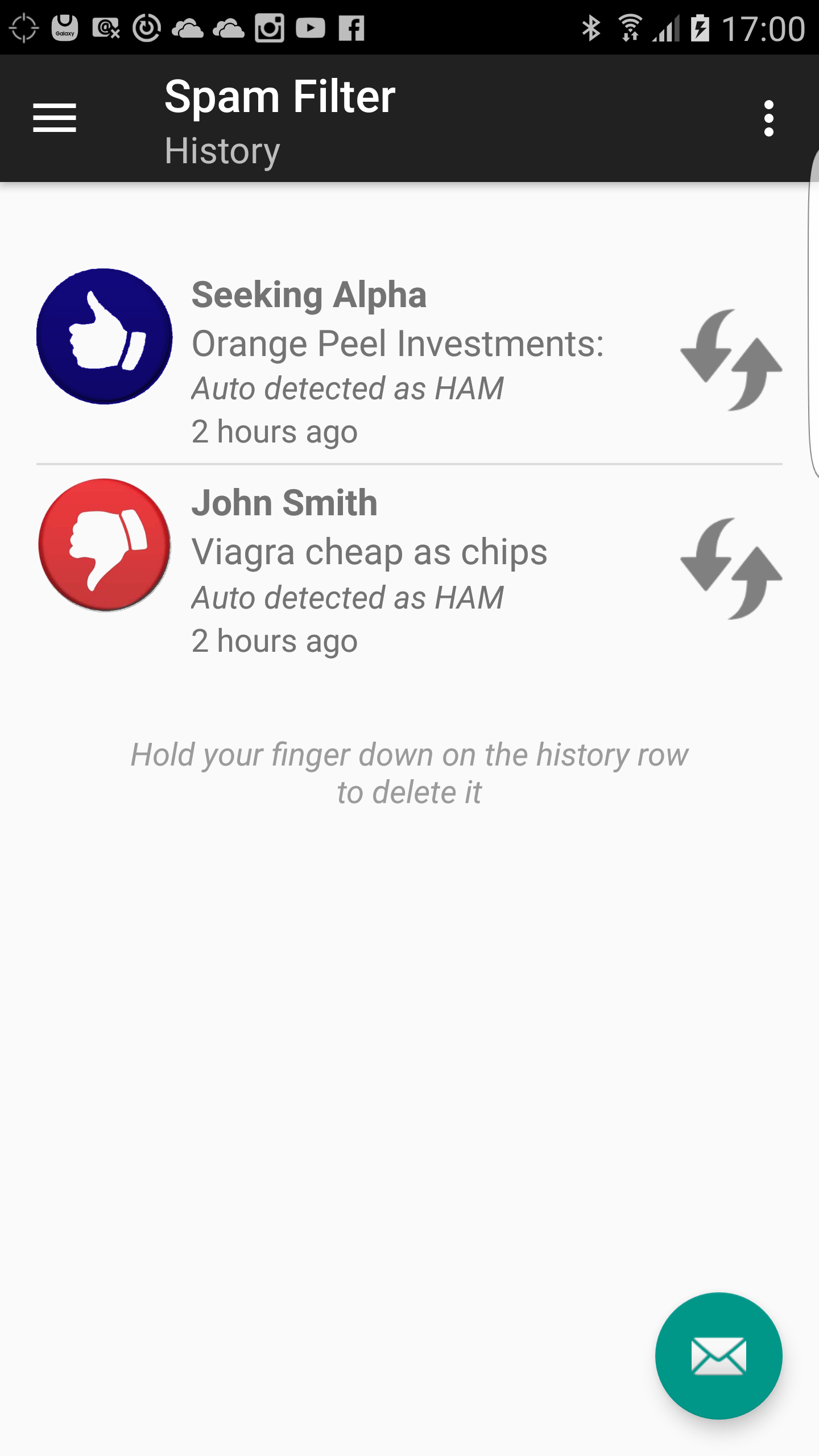
What has changed in the screenshot above? We flipped the thumb on the “Viagra cheap as chips” email to mark it has SPAM. You may have noticed that the “4%” disappeared. It disappeared because there is no longer any ambiguity about whether the email is SPAM or not because we have explicitly confirmed it as SPAM. We also accepted the decision that the auto detector made on the email “Orange Peel Investments” by pressing the thumbs up icon to confirm it has HAM. In future, both of these emails will now be used as training data when applying a SPAM score to incoming email.
Ambiguity
Do not accept the decision for ambiguous emails. For example, if an email is very well written and convincing, but happens to be SPAM do not confirm it as training data. It will confuse the auto detector and may result in future false classifications.I want an app that automatically removes SPAM without training
The problem is that most SPAM detectors run on a server and share SPAM data amongst users. For example, if enough users mark an email as SPAM then the email (or sender) will be considered SPAM for all other users on the server. Email Spam Blocker on the other hand runs locally on your device and does not share or receive any data from other users. The only person that can help it make better decisions is YOU!There are apps that will automatically filter your SPAM from a remote server. However, processing your email on a remote server does potentially create privacy issues. Also, you will likely need to pay a monthly fee since syncing data on a remote server has associated costs for the provider.
For automatic filtering on a remote server, you might try an app like this one: Spam Drain
[Note: We do not have any affiliation or particular knowledge of this app. But it may be useful to users are looking for a more automatic spam filtering experience]
On the bright side, Email Spam Blocker empowers you to actively fight SPAM. Firstly, you can train the auto detector on the history page. Secondly, you can create your own rules for explicitly blocking SPAM. Thirdly, it comes with a number of ad-hoc rules such as the ability to block emails with Asian characters or emails with attachments from people not in your contact app. If you have ideas for additional ad-hoc rules or if there is any particular type of SPAM that is not being caught please contact us at the support address.
Seeding the auto detector
It might be a good idea to seed the auto detector with training data to help it learn faster. For example: Spam TermsSending yourself an email with these terms and confirming them as training data will help the auto detector learn faster.
The app does come preloaded with some common English SPAM phrases. But it is well beyond our capability to do multi-language support. Users from Germany, France, Italy and other countries will have to email their own seed lists and confirm them as training data. We may add non-English training data in the future, but in general we do not have the resources to support multiple languages.
The flip button does not move emails
Please note that changing the SPAM classification from thumbs up to thumbs down for example does not automatically move the email. The changing of the thumb direction is solely for training purposes. It does not have any affect on existing emails or past decisions.Questions? Suggestions? Complaints?